achievements on 22.06.2025
- StudentLanguste won the Girl About Town achievement in Gears of War 2
- StudentLanguste won the Escort Service achievement in Gears of War 2
- StudentLanguste won the It's a Trap! achievement in Gears of War 2
- StudentLanguste started the game Gears of War 2
- StudentLanguste won the Shall We Dance? achievement in Assassin's Creed Syndicate
Thunderball, 1965
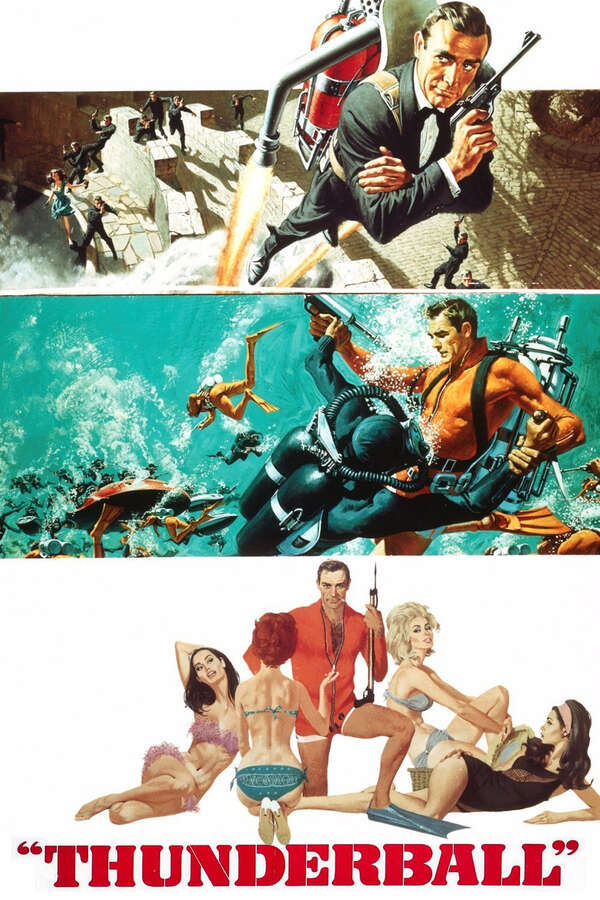
Watched on Friday June 20, 2025.
achievements on 21.06.2025
- StudentLanguste won the All Is Fair in Politics achievement in Assassin's Creed Syndicate
- StudentLanguste won the The Joys of Freedom achievement in Assassin's Creed Syndicate
- StudentLanguste won the Opium Scourge achievement in Assassin's Creed Syndicate
- StudentLanguste won the A Run on the Bank achievement in Assassin's Creed Syndicate
The Art of Money Getting: Golden Rules for Making Money

author: P.T. Barnum
name: Martin
average rating: 3.78
book published: 1880
rating: 0
read at:
date added: 2025/06/20
shelves:
review:
Mätresse – Wikipedia
Da die Öffentlichkeit keinen Einblick in die Klientelpolitik bei Hofe oder in die Strukturprobleme des Staates hatte, führte sie Fehlentwicklungen und -entscheidungen oft auf den angeblichen Einfluss der maîtresse en titre zurück, die somit die Funktion eines Sündenbocks hatte: Auf sie statt auf den König richtete sich der geballte Zorn der Untertanen, und es entstand eine regelrechte Industrie für pornographische Schmähschriften gegen die Mätresse. Dies ist einer der Gründe für die geringe Beliebtheit Marie-Antoinettes, denn ihr Mann Ludwig XVI. hielt sich als erster der Bourbonenkönige keine Mätresse: Daher richteten sich böswillige Gerüchte, Hass und Häme der Unzufriedenen vor der Französischen Revolution gegen seine Frau, die Königin.
achievements on 20.06.2025
achievements on 19.06.2025
achievements on 18.06.2025
- StudentLanguste won the Street Sweeping achievement in Assassin's Creed Syndicate
- StudentLanguste won the Artisan achievement in Assassin's Creed Syndicate
- StudentLanguste won the Wonder of the Age achievement in Assassin's Creed Syndicate
- StudentLanguste won the Bedfellows, Strange or Otherwise achievement in Assassin's Creed Syndicate
The Amateur, 2025

Watched on Monday June 16, 2025.
Meinungsfreiheit: Mächtige Männer spielen Außenseiter
Menschen, die nach allen soziologischen Kategorien zur Elite des Landes gehören, wollen sprechen, aber nicht hören, wollen kritisieren, aber nicht kritisiert werden. Wenn sie austeilen, dann ist das Meinungsfreiheit, wenn sie einstecken sollen, dann jammern sie über „soziale Kosten“.
achievements on 17.06.2025
achievements on 15.06.2025
Tombstone, 1993
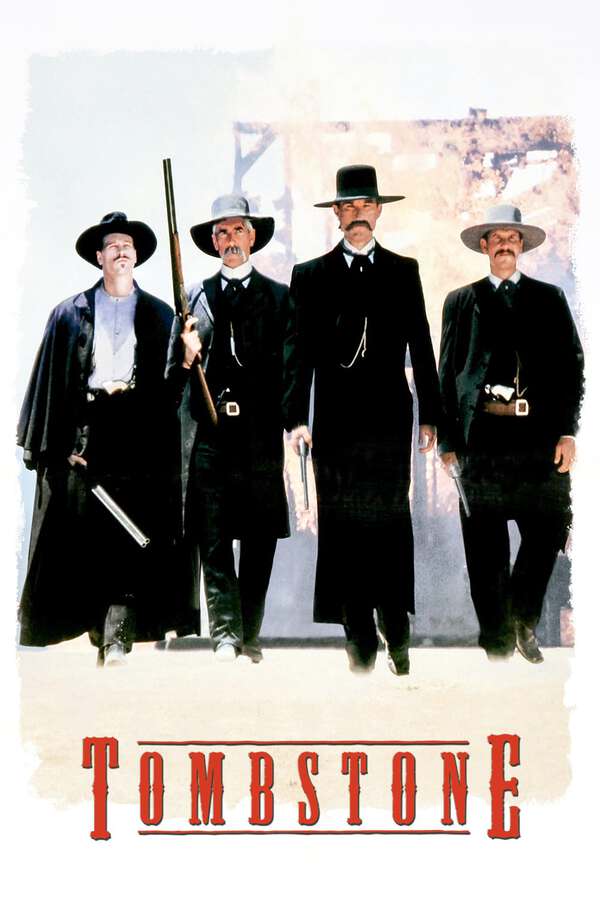
Watched on Friday June 13, 2025.
achievements on 14.06.2025
Careless People: A Cautionary Tale of Power, Greed, and Lost Idealism

author: Sarah Wynn-Williams
name: Martin
average rating: 4.12
book published: 2025
rating: 0
read at:
date added: 2025/06/13
shelves:
review:
achievements on 12.06.2025
The Gorge, 2025

Watched on Tuesday June 10, 2025.
Goldfinger, 1964
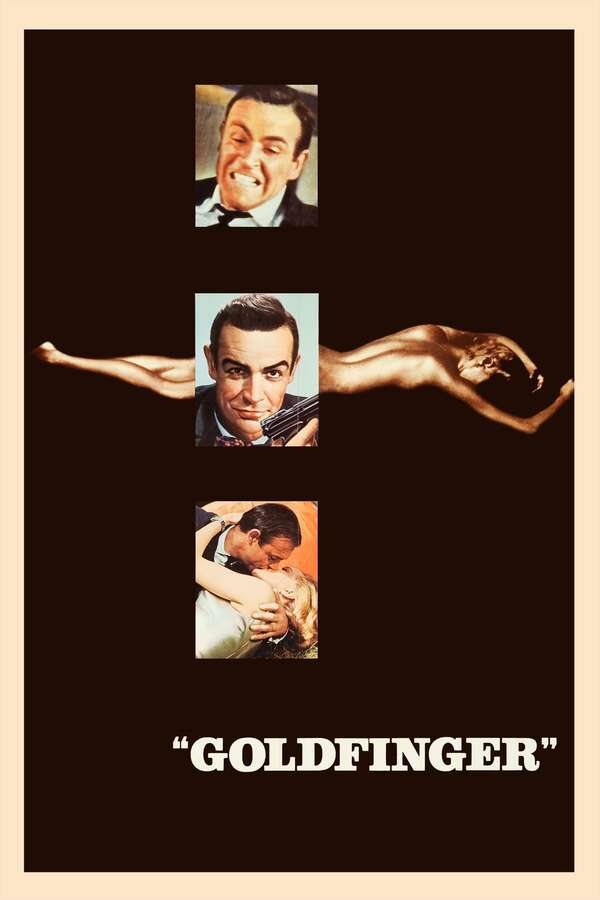
Watched on Monday June 9, 2025.
achievements on 10.06.2025
- StudentLanguste won the Queensbury Rules achievement in Assassin's Creed Syndicate
- StudentLanguste won the A Simple Plan achievement in Assassin's Creed Syndicate
- StudentLanguste won the A Spanner in the Works achievement in Assassin's Creed Syndicate
- StudentLanguste started the game Assassin's Creed Syndicate
What If?: Serious Scientific Answers to Absurd Hypothetical Questions

author: Randall Munroe
name: Martin
average rating: 4.13
book published: 2014
rating: 0
read at:
date added: 2025/06/09
shelves:
review:
Meet Joe Black, 1998
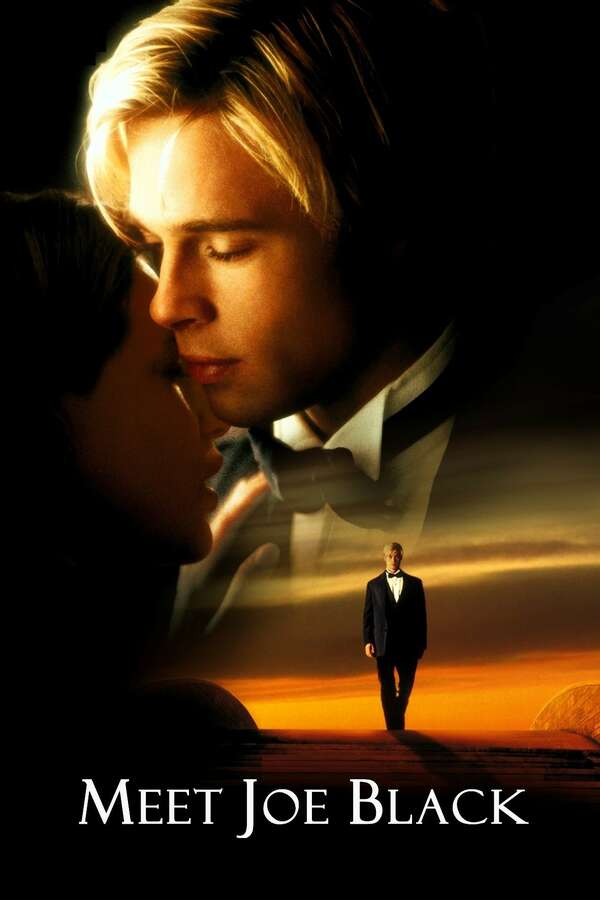
Watched on Sunday June 8, 2025.
Erste Hilfe für dein Kind: Verletzungen, Unfälle, akute Krankheiten: Vorbeugen und richtig handeln. Das Familienbuch von der erfahrenen Notfallsanitäterin (German Edition)

author: Larissa Meier
name: Martin
average rating: 4.45
book published:
rating: 0
read at:
date added: 2025/06/09
shelves:
review:
achievements on 09.06.2025
From Russia with Love, 1963

Watched on Friday June 6, 2025.
achievements on 07.06.2025
- StudentLanguste won the It's Not Just A Typewriter Brand achievement in Alan Wake Remastered
- StudentLanguste won the Collateral Carnage achievement in Alan Wake Remastered
- StudentLanguste won the Wheels Within Wheels achievement in Alan Wake Remastered
- StudentLanguste won the Energized! achievement in Alan Wake Remastered
- StudentLanguste won the Iron Horse achievement in Alan Wake Remastered
- StudentLanguste won the They're heeeeeere! achievement in Alan Wake Remastered
- StudentLanguste won the Thunder and Lightning achievement in Alan Wake Remastered